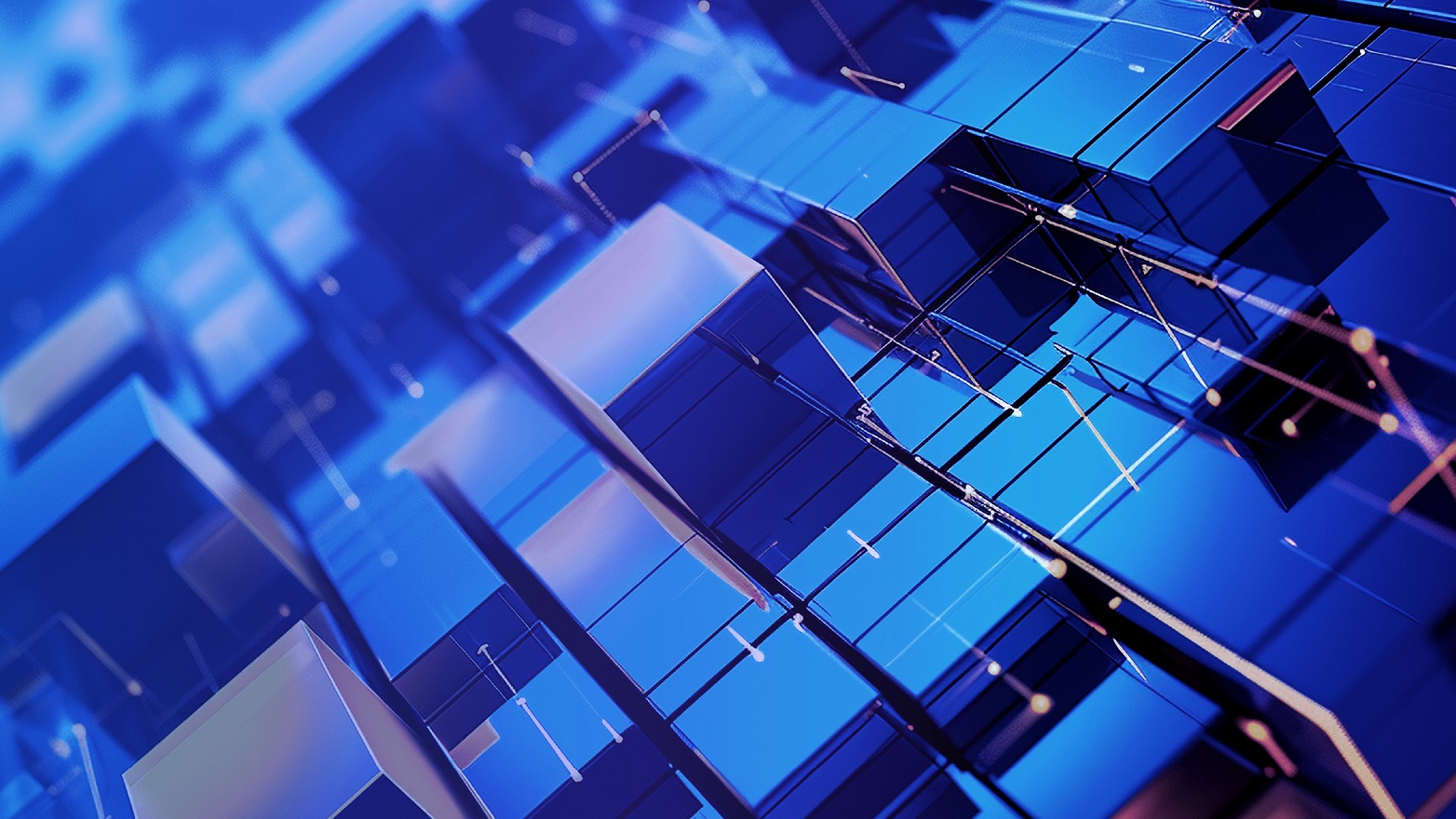.jpg)
Insights and resources
In the spotlight
Discover fresh perspectives on the hottest business topics and trends driving impact and pioneering change.

Unlock your financial value with ESG
Despite economic uncertainty and regulatory fog, large companies are aggressively scaling up ESG efforts, survey finds. Here’s why.

The ESG equation: Responsibility seeds profitability
KPMG survey: 90 percent of companies plan to increase ESG funding so they can lock down compliance reporting needs and generate growth.

What you need to know about the EU AI Act
The new law affects companies worldwide. Our new report outlines the details—and the steps companies should be considering today.
Subscribe to receive the KPMG Opportunity (In)sight Newsletter
Turn insight into opportunity with unique perspectives and actionable insights addressing the burning issues atop the C-suite agenda. Delivered monthly.
Be in the know.
Search by topic or by industry to gain access to the insights that matter most to you.
Insights by topic
Get the relevant insights you need on the topics you prefer.
Explore moreInsights by industry
Access specialized knowledge to uncover new sector opportunities.
Explore moreNow trending…
With business evolving at accelerated speeds, don't let innovative thinking and new opportunities pass you by. Realize the difference fresh insights can make on the latest business trends.
Popular category topics
KPMG Economics
A source for unbiased economic intelligence to help improve strategic decision-making.

Adding more value
Specialized resources
KPMG Board Leadership Center (BLC)
The BLC champions outstanding corporate governance to drive long-term value and enhance stakeholder confidence.
Financial Reporting View (FRV)
FRV delivers insights to financial reporting professionals, shares our expertise and perspective, and informs your decision-making
Innovation
Access insights to help you thrive in an ever-changing market
Executive Education
The difference between taking a course and changing course
Events you don't want to miss.
Our virtual and in-person business events don't disappoint. Our events feature top thought leaders with deep experience and diverse perspectives ready to share insights and best practices in a collaborative networking environment.